How to promote using Instagram
Instagram is a popular medium for social media influencers and one that whilst traditionally difficult to monetise with performance marketing, is not impossible and becoming simpler.
Adding Instagram to your traffic sources
In order to promote through an Instagram account, you will need to connect your Instagram account to your Commission Factory account. This can be done in the Traffic Sources section of your Settings. To access this page, log in to the Commission Factory platform. Go to your Settings section and then select the Traffic Sources header.
To add an Instagram account as a traffic source, simply scroll down to the Connect your Social Networks section. There will be fields for different social media pages, simply click on the three dots on the right-hand side of the Instagram row.
This will then prompt you to log in to the social media channel. Simply log in to your Instagram account here and accept the permissions requests.
Please note: You must use a Professional Instagram account to connect to Commission Factory. This is quick and easy to set up and more info can be found here.
How to promote via Instagram
After you have successfully linked your Instagram account as a Traffic Source to your Commission Factory account, you’re now able to start promoting via your Instagram profile.
In order to earn commissions on sales, your audience will need to click through one of your Commission Factory Affiliate Tracking Links. Tracking links can be found in the Creatives section of your Affiliate account and under the Text Links section.
To learn more about Text Links, please see the following articles:
One of the issues with promoting products on Instagram is the distinct lack of opportunities in which to place a link to the products you are marketing. Instagram historically has only allowed for one organic link within your Bio, but there are some ways around this.
- Instagram Bio – Display the affiliate link of your best-earning product on your Instagram bio. Alternatively, if shopping for products is something you would like to promote more then you may even consider creating your own branded shopping site to direct your followers.
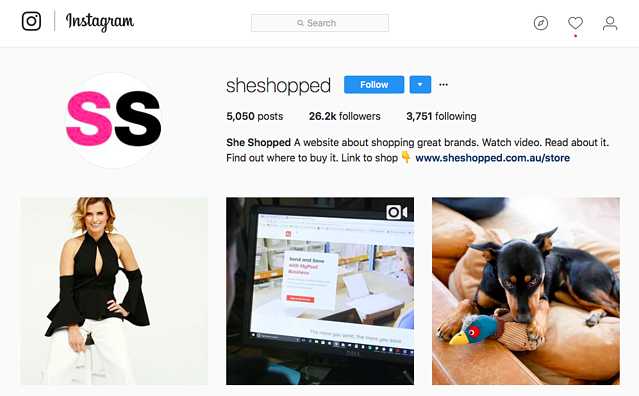
- Text Overlay – Before uploading your images, you may choose to place a text overlay on them with a link to buy the products. As affiliate links can be long and much harder to enter in manually you may choose instead to run them through a link shortening service such as Bit.ly
- Coupons – Some advertisers you work with may offer special rates and discounts for your followers. As adding links to your posts can be limited and their use is at a premium consider requesting an Exclusive Coupon from your advertisers. These are tracked coupons that even in the absence of an affiliate link, all sales generated using this coupon will be attributed to you when the code is used at check out. This type of promotional method is known as clickless tracking.
- Image Descriptions – For each image you display, make sure you utilise the image description by adding your affiliate link or affiliate coupon, and add a call to action, encouraging your audience to act.
- Pay to Promote a Post – If you promote a post on Instagram, you can add a link to your post. Instagrammers can then click directly through to the affiliate product page, increasing the chances of them making a purchase.
For more information on using Instagram, you can visit our popular blog post.
A helpful tip to place more than one tracking link on your Instagram account is to use a third-party tool such as Linktr.ee or Milkshake. These tools will allow you to include multiple tracking links from a single link placed on your Instagram bio. To learn more, feel free to explore the Linktr.ee or Milkshake website.
Please note: It is important to stay in the know of what the platforms affiliate disclosure rules are. To find out more information, please visit the platform's website and read through their advertising guidelines and/or disclosure rules.
If you are interested in promoting via TikTok, please feel free to read our Help Centre article on How to promote using TikTok