Where to find your affiliate account name and ID
This short guide shows affiliates where they can easily find their account name and ID on the platform.
Affiliates can easily find their account name and ID by clicking on their account profile picture on the top left-hand side of the platform.
This will open a dropdown box of all the accounts you have access to and their respective names and IDs. The below screenshot is an example of what will appear.
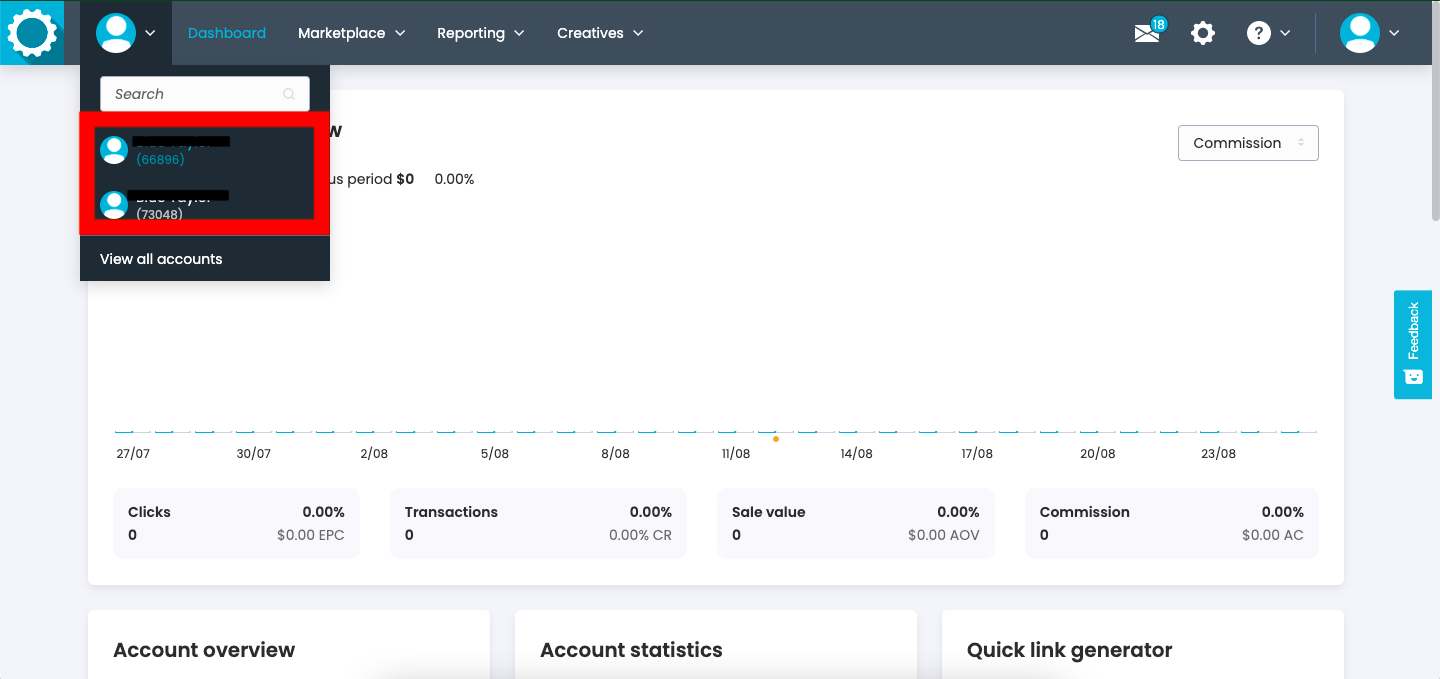
If you are looking to update or change your account name, this can be done by going to Account Settings > Profile. On the left-hand side, there is a section where affiliates can edit and save their Profile name.
For more information on user accounts, please visit another one of our Help Centre guides here.