Where to find an advertiser's program terms and conditions
This article shows affiliates where they can find an advertiser's program terms and conditions at any time.
To find an advertiser's program terms and conditions, affiliates will need to navigate to Marketplace > Advertisers and click on the three-dot icon on the right-hand side of an advertiser program to View Advertiser.
This will open a new tab that includes all the information on the advertiser's program. By clicking into the Join Program tab, affiliates will be able to access the program terms and conditions when clicking on the hyperlink displayed in the text.
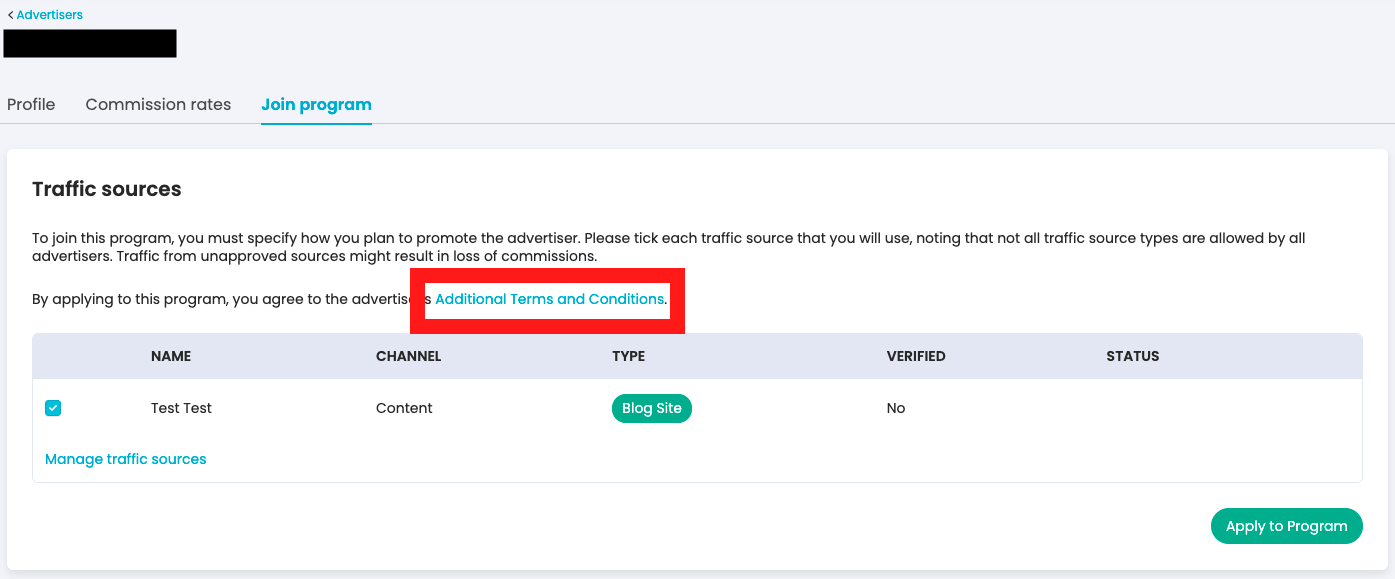
Clicking on the hyperlink will open an overlay that shows all program terms and conditions.
For more information on how to find an advertiser's program restrictions, please see another one of our Help Centre guides here.