What are single opt-in and double opt-in email lists?
This article explains the difference between single and double opt-in email lists.
Single Opt-In
Single opt-in means that a user only has to subscribe to an email list once. For example, an overlay on a website prompting a user to enter their email address to subscribe to their newsletter.
Double Opt-In
Double opt-in refers to when a user is prompted to verify their email after subscribing to a newsletter. This second step is usually done with a confirmation link sent to the email address where the user must click to confirm. This can help build a safer and more engaged user base for an email list.
Affiliates can add an email list to their account by navigating to Account Settings > Traffic Sources and scrolling to the bottom where the Email Lists subheading is found. By clicking Add New Email List an overlay will appear (screenshot below) where affiliates can fill in the required details about their email list base.
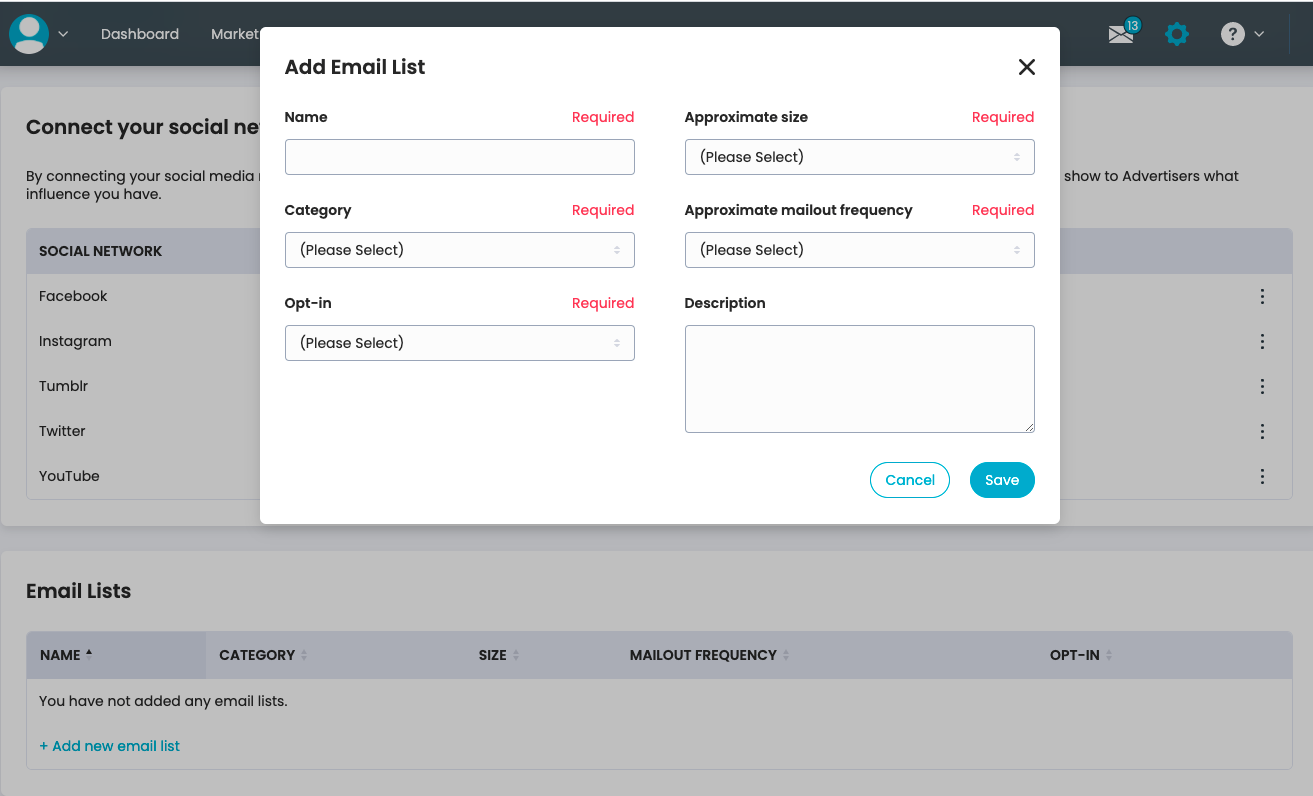
For more help and details on how to add traffic sources to your account, please see this Help Centre guide.