Affiliate Account Notifications
This guide helps affiliates understand how to edit and choose which notifications are sent to your email address.
To manage and edit notifications, click the cog icon at the top right-hand corner to access Account Settings. Here, navigate into the Notifications subheading and click the three-dot icon on the right-hand side of the email address you would like to edit or delete notifications for. If you select Delete, this will delete the email address notifications are sent to. By selecting Edit, an overlay will appear (pictured below) where you can edit the email address and select/deselect the notifications you wish to receive. Once happy with your notification settings, press Save at the bottom.
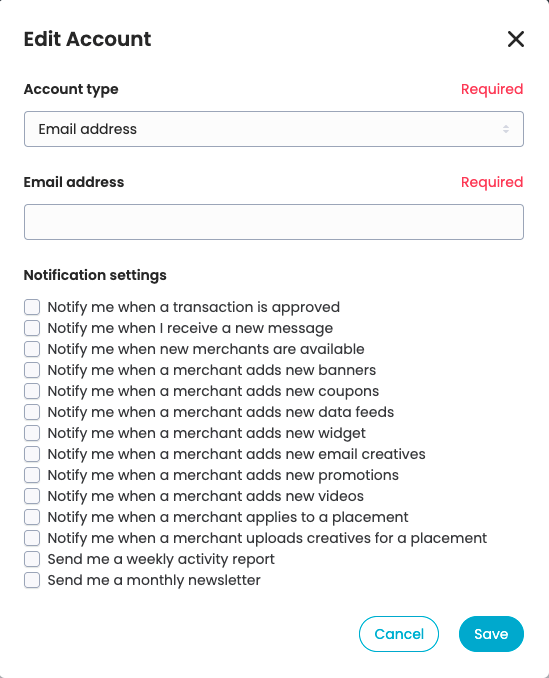
You can also add multiple email addresses to send notifications to by pressing + Add new account.
If you are interested in learning more about profile settings, please read our Help Centre article here.