How to test commission rules
This article details how affiliates can test commission rules in their Commission Factory account.
Commission rules can be viewed and tested by navigating to Account Settings > Commissions. In this section, affiliates can see a full list of commission rules across all the brand programs they are joined to. Affiliates can use the Filter button to search for specific advertisers, or use the rate dropdown box to filter by active, scheduled, or historic commission rates. On the top right-hand side, a file of the commission rules can be exported as a CSV, JSON, or XML file.
To test commission rules, simply click the Test rules icon and a testing window will appear where affiliates can determine how much commission will be received based on the parameters and values chosen.
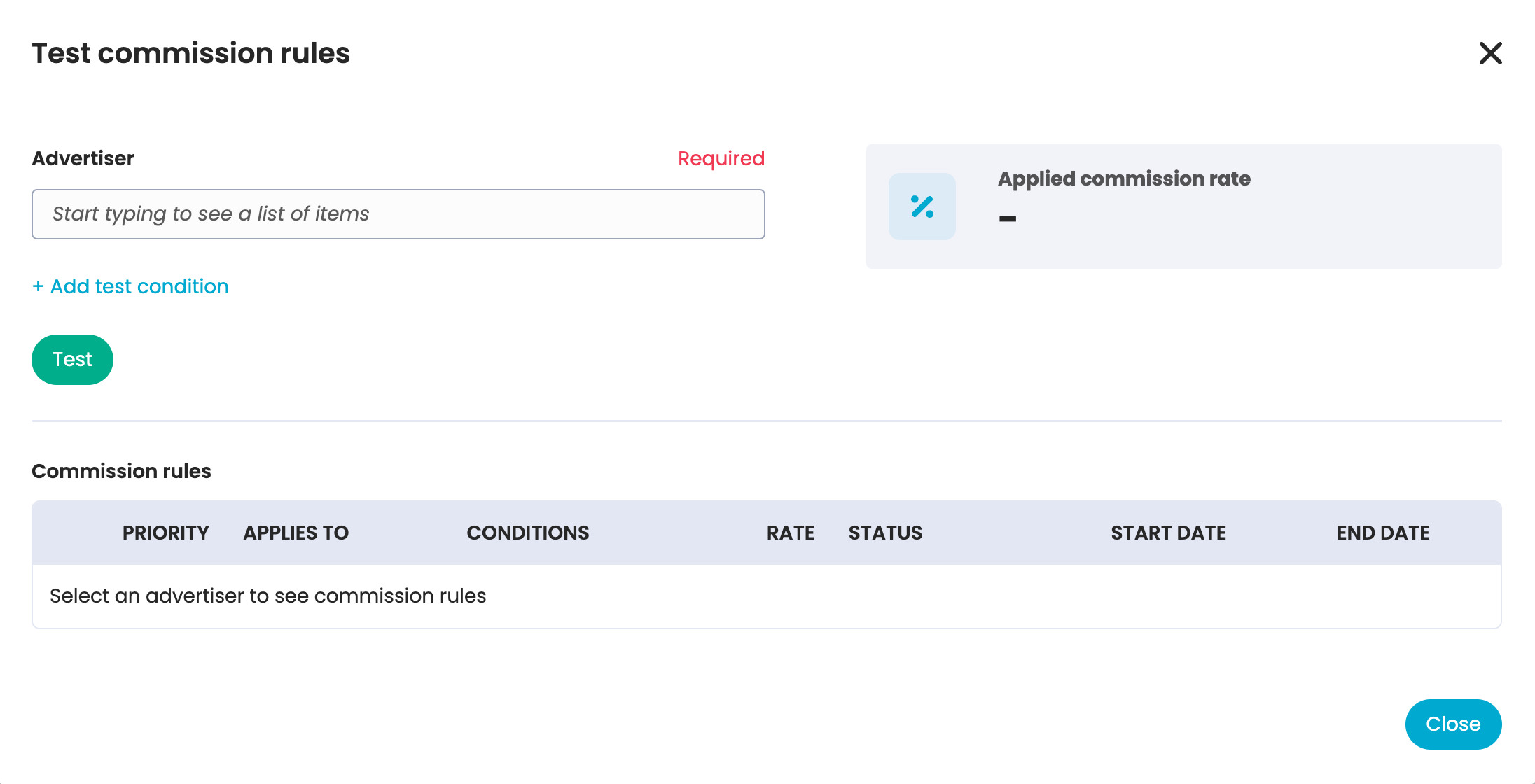
For more information on what commission rules are, please see our Help Centre article here.