How to add a manual bonus or transaction for an affiliate
A manual transaction can be used to bonus an affiliate if you are incentivising them with cash bonus or if you are paying them for a tenancy or opportunity fee. This functionality is also used to add in a manual transaction if not tracked.
To add a manual transaction or cash bonus for an affiliate, in your Commission Factory account go to - "Reporting -Transactions" in your platform and select the "Add Transaction" button on the right-hand side.
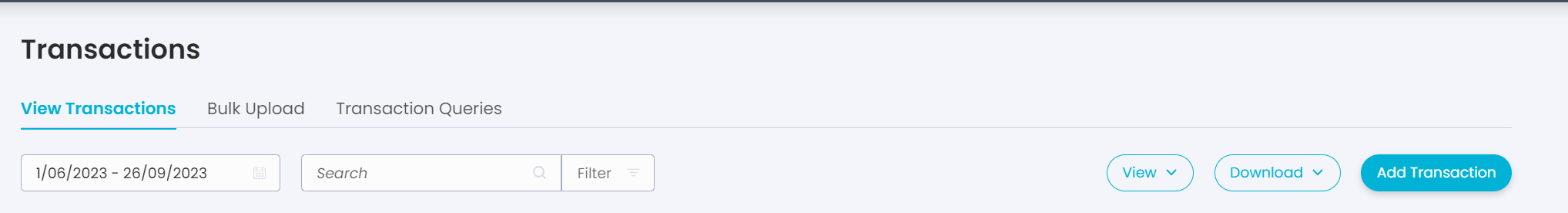
A form will appear that you need to enter the detail of the bonus or transaction you wish to add manually. The mandatory fields are indicated with a red asterix, they are:
- Affiliate - start typing the affiliate name and it will appear here
- Order date and time - if you add nothing here the transaction/bonus will have the date you are creating it
- Order ID - if an affiliate has given you an IO or a reference, please add this here. Otherwise you can simply enter some details of the bonus, eg. "EDM hero opportunity fee April"
- Currency - this will select the default for the program, but please select if different currency
- Sale value - if the bonus is for an opportunity or incentive reward, simply use "0". If this is an actual transaction, please enter the sale value.
- Customer type - if not relevant simply add 'new'. If it is related to the commission being offered, please enter whether the order was for a new or return customer
- Commission - this is required field. If the bonus is a set amount, please enter it here. You do not need to include the GST of the opportunity fee as we will add this to affiliate payments for GST registered affiliates. If you are adding a manual transaction you can also use the "calculate commission" button to calculate based on the program settings.
It is important to note that that normal validation timeframes apply to any transactions or bonuses added here, so we suggest if the order or bonus is valid you should lock the transaction once added so it can be invoiced and paid in the next payment cycle for your account. You can find more information on locking and validating transactions here.