Commission Factory Chrome Extension: How and why to use it
We have created a Chrome extension to make it easier for you to monetise your content, join advertiser programs and check account balances.
Create text links and deep links
By using the Commission Factory Chrome Extention, you can instantly create standard text links or deep links for specific product pages. Below is a step-by-step process on how to use the link generator feature.
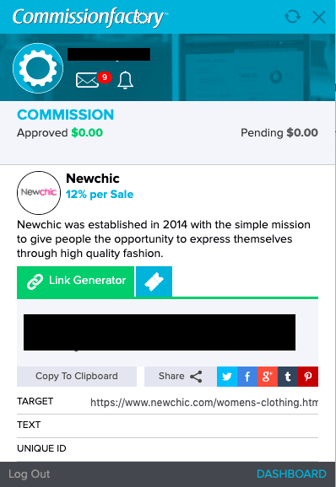
Step 1: Go to the website of the advertiser you want to promote.
Step 2: [Optional] go to the page of a product you would like to create a link to.
Step 3: Copy the link that is dynamically populated by the link generator.
Step 4: Paste the link to your website/social media page.
Coupons
Further incentivise your audience by using an advertiser's coupon codes available in our extension. To access an advertiser's coupons, click on the ticket icon that is located on the right-hand side of 'Link Generator'. If the advertiser has eligible coupons, it will display as such.
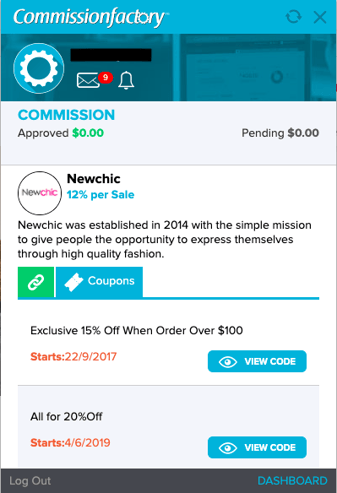
Clicking on the 'View Code' button will display an overlay which contains the text description of the coupon, unique ID field, the coupon code and your unique HTML tracking link.
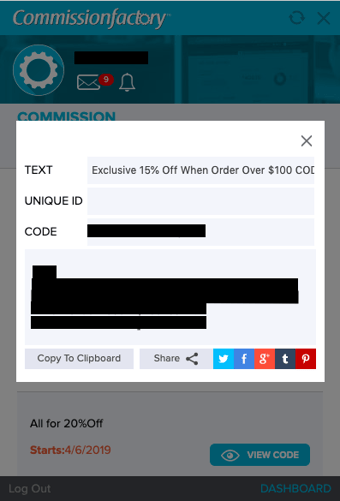
Step 1: Copy the coupon code
Step 2: Paste the coupon code to your website/social media page along with your unique text link, deep link or HTML tracking link embedded to a creative.
[Optional] You can add a unique ID in the unique ID field. This will change the HTML tracking link that is presented to you.
Join advertiser programs
If you are on an advertiser's website, our extension will automatically recognise whether or not the advertiser is supported by Commission Factory. If the advertiser is on Commission Factory however you are not joined to the program, you will be shown a brief description, base commission rate and the option to 'Join Advertiser'.
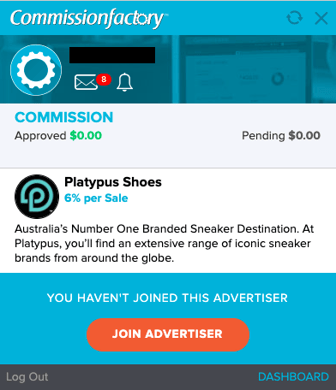
By clicking 'Join Advertiser' this will redirect you to your Commission Factory dashboard where you can view the full program description of the advertiser.
To join the advertiser's program, scroll down to the bottom of the page, select the traffic source/s you wish to promote the advertiser with and click 'Apply To Program'.
Please note: The time it takes for your application to be reviewed can vary from advertiser to advertiser. Here is a link to another Help Centre guide that explains why your application is still pending: https://help.commissionfactory.com/why-is-my-advertiser-application-pending
Check account balances
By opening our extension, you can easily and quickly view your account's approved and pending balances. To view the balances in your account, simply click on the 'Dashboard' button located at the bottom right-hand corner.
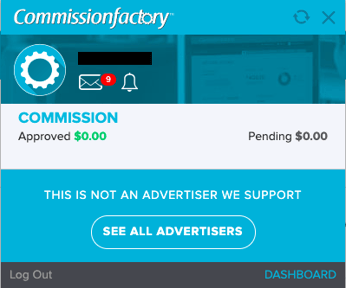
Why wait? Download our Chrome extension here: https://chrome.google.com/webstore/detail/commission-factory/lggbeimdihibbcilldcgdoemblabohnh