What is a data feed and how do affiliates use them?
A product data feed is a CSV, TXT, or XML file containing the advertiser’s product information that is used by marketplaces, shopping engines, publishers and social commerce channels to display product listings.
What is data feed?
Data feeds or otherwise known as a product feed can be used for a variety of reasons across multiple marketing channels. A data feed is essentially a live digital catalogue of all of your products. Data feeds can highlight a range of information such as product name, description, colour, sizes, if a product is in stock, RRP, sale price plus much more, it’s really up to the brands to decide how much information they host in these feeds. It goes without saying though that the more information your feed has, the more useful it is to your marketing channels and the more it can be used.
How can I ensure my affiliates can access my data feed?
Affiliate marketing is one digital marketing channels that can make good use of your data feed. It can be uploaded directly into your Commission Factory account and used by your affiliates. Please refer to the minimum requirements and mandatory fields needed to provide at minimum to Commission Factory.
Sign in to your Commission Factory account and navigate to the ‘Creatives’ section on your menu tab.
Click on the ‘Data Feeds’ tab and then click on the ‘Add Data Feed’ button to your right.
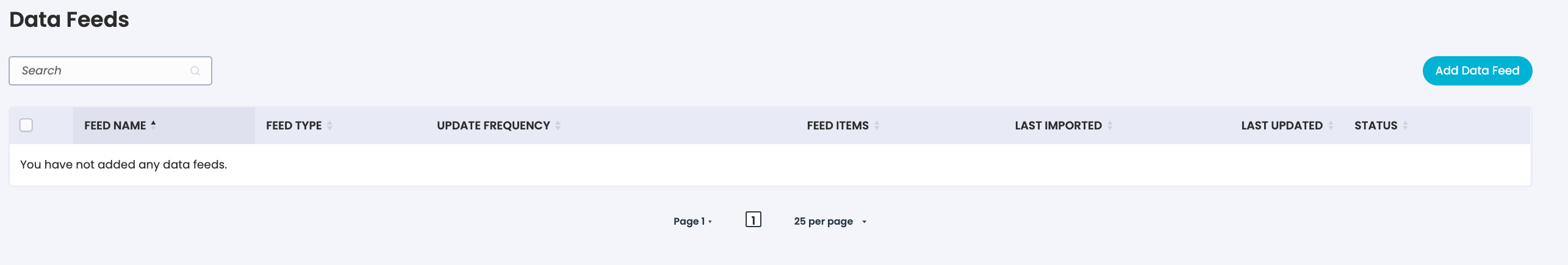
Simply name your Data Feed, select the type of feed your uploading and how frequently you would like it updated. Enter your feed URL then follow the steps in the uploader area. You will be taken to the area where you map the field columns. Please double check that these are mapped to the correct columns. For example, you may have a few variations of category fields, such as category ID, product type so make sure you map the true category that affiliates will see to that heading. If you need any assistance with this you can always reach out to your Commission Factory account manager.
Once uploaded you should be able to see something similar to the below. If there are any errors, you will see them here. You can click on the eye icon and it will give details of the error. It is best practice to check on your feed once a week to ensure it continues to update and there are no issues.
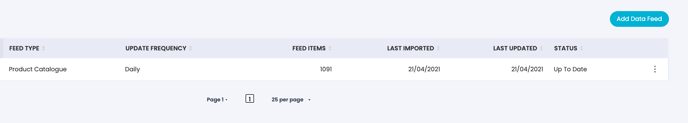
What types of affiliates will use the feed and how?
There are many types of affiliates that can make use of a brand's data feed.
These affiliates include:
- Price comparison sites and apps
- Product or deal aggregators
- Product discovery affiliates
- CSS partners (comparison shopping service)
- Display retargeting partners
- Content sites wanting to utilise brand product imagery and product details for posts
- Any publisher that wants to display products on their site!
As an example, a product or deal aggregator site as shown below would use the data in your feed to ensure they are displaying product at the correct price if it’s in stock or not and detailing if the item can be purchased in other colours or patterns etc.
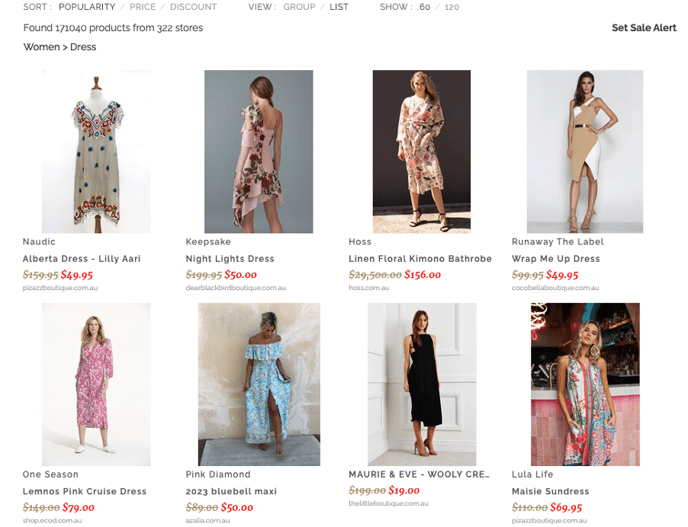
Some affiliates are able to allow their customers to ‘set sale alerts’. If a product in your feed goes on sale the affiliate can automatically pull these items and display it to consumers who are searching for items that are on sale or alert their customer if an item they were looking at has been added to the sale section depending on the affiliates level of sophistication.
Do you need a product feed?
Having a product feed allows affiliates to easily and quickly have access to your up to date product information. Without data feeds affiliates would need to manually add and then update this product information on their site. If you don’t have a data feed, affiliates could choose to not promote you due to the manual workload it would entail meaning you could lose visibility in front of consumers and your ability to compete with your competitors.
If you have more than 10 items onsite we would recommend having a data feed. It can be used across multiple marketing channels, ensure your brand's products are marketed accurately and you are able to compete.
How do I get a product feed?
Obtaining a product feed will vary depending on your software, some have the functionality built-in others don't. Most advertiser generally obtains a product feed from the below sources:
- Functionality in the existing ecommerce platform.
- A plugin or extension
- Via their web developer or dev. department
- Via a third party data feed provider, such as Cresco Data, Intelligent Reach, Feedonomics or Channel Advisor
Can I use an existing feed?
Yes, if you already have a product feed you can use the same feed URL in our system. Google Product feeds are our preference as they tend to contain quality data that affiliates need.