Third-Party Tracking
This article provides information on third-party tracking for Affiliates.
About Third-Party Tracking
"Third-party tracking," more accurately referred to as "Webhooks," allows your website or web service to be notified whenever a transaction is tracked. An HTTP GET request is sent to the designated URL each time Commission Factory records a transaction.
You can specify a default URL, which will be notified for transactions from any advertiser. Or you can leave the default blank and specify a different URL for one or more advertisers. Or you can use a mixture of the two - specify a default, and then override the URL for one or more advertisers.
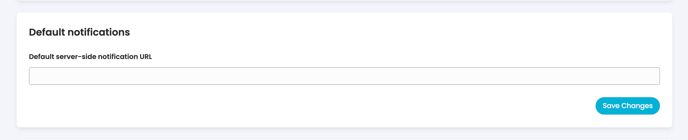


Within the notification URL, you can specify custom shortcodes which are dynamically replaced with the appropriate values for each transaction.
Example Notification URL
https://www.example.com/track.php?advertiser=[AdvertiserId]&order=[OrderId]&amount=[Amount]
Available Shortcodes
The following shortcodes can be used in your third-party tracking code, and they will be replaced on-the-fly with the corresponding values:
|
Shortcode |
Description |
Data Type |
Example |
|---|---|---|---|
|
[AdvertiserId] |
The advertiser's Commission Factory user ID. |
Integer |
123 |
|
[Commission] |
The commission amount made from the order, in Australian Dollars. |
Decimal |
123.45 |
|
[CreativeId] |
The ID of the creative that generated the transaction, or the advertiser's ID if the creative was a text link or QR code. |
Integer |
123 |
|
[CreativeName] |
The name of the creative that generated the transaction, as specified by the advertiser. |
String |
ABC123 |
|
[CreativeType] |
The type of the creative that generated the transaction, such as "Banner", "Coupon", "Data Feed Link", "Dynamic Tool", "Email Creative", "Promotion", "Text Link", or "Video". |
String |
Banner |
|
[Date] |
The date and time that the transaction occured. |
Date/Time |
2019-10-22T18:05:01 |
|
[OrderId] |
The order ID as supplied by the advertiser. May be empty for lead campaigns, and may not be unique. |
String |
ABC123 |
|
[ReportedCurrencyCode] |
The three-letter ISO code of the currency that the transaction was originally billed in. May be empty for lead campaigns. |
String |
AUD |
|
[ReportedCurrencyName] |
The name of the currency that the transaction was originally billed in. May be empty for lead campaigns. |
String |
Australian Dollar |
|
[ReportedSaleValue] |
The sub-total of the order as supplied by the advertiser, in the original reported currency. May be zero for lead campaigns. |
Decimal |
123.45 |
|
[SaleValue] |
The sub-total of the order as supplied by the advertiser, in Australian Dollars. Excludes shipping fees and taxes. May be zero for lead campaigns. |
Decimal |
123.45 |
|
[TransactionId] |
The transaction ID as generated by Commission Factory. Unique network-wide. Can be used to query for a transaction using the API. |
String |
ABC123 |
|
[UniqueId] |
The Unique ID of the click or impression that generated the transaction, as specified by the affiliate. You can choose to specify any Unique ID value that you like when using the Creatives section of the dashboard. If you did not specify a Unique ID, this value will be an empty string (""). |
String |
ABC123 |
|
[UniqueId2] |
The Unique ID 2 of the click or impression that generated the transaction, as specified by the affiliate. You can choose to specify any Unique ID 2 value that you like when using the Creatives section of the dashboard. If you did not specify a Unique ID 2, this value will be an empty string (""). |
String |
ABC123 |
|
[UniqueId3] |
The Unique ID 3 of the click or impression that generated the transaction, as specified by the affiliate. You can choose to specify any Unique ID 3 value that you like when using the Creatives section of the dashboard. If you did not specify a Unique ID 3, this value will be an empty string (""). |
String |
ABC123 |
|
[UniqueId4] |
The Unique ID 4 of the click or impression that generated the transaction, as specified by the affiliate. You can choose to specify any Unique ID 4 value that you like when using the Creatives section of the dashboard. If you did not specify a Unique ID 4, this value will be an empty string (""). |
String |
ABC123 |
- Real-Time Transaction Monitoring: Third-party tracking allows your web service to be notified instantly every time a transaction is tracked. This provides real-time insights into conversions, sales, and commissions, enabling faster reaction times for optimising campaigns and understanding performance.
- Custom reporting and workflow integrations: By specifying different notification URLs for individual advertisers or using a default URL across multiple advertisers you can align Commission Factory tracking with your internal systems and reporting tools.
- Enhanced Data Insights: Affiliates can use multiple unique identifiers such as UniqueId, UniqueId2, etc., allowing you to track specific user journeys and pinpoint which creatives or marketing efforts drove conversions. This depth of data enables better optimisation and campaign refinement.
- Increased Transparency: By receiving transaction notifications directly, you are adding a layer of transparency and verification. This is particularly important in cases where you wish to cross-validate data with your own records for auditing or reporting purposes.
If you would like to use the third-party tracking functionality, please request activation by emailing affiliates@commissionfactory.com. Once enabled, follow these steps:
- Navigate to the Settings section by clicking the cog icon in the top right corner of the platform.
- Click on the Third-Party Tracking tab. Here, you’ll find instructions and dynamic shortcodes (e.g., Order ID, Order Amount, Unique ID.