Sending HTML emails to your affiliates
Advertisers can send html email communication to affiliates.
We recommend advertisers to regularly communicate with their affiliate partners. To send an HTML email to your affiliates you can use the built-in Message Centre within Commission Factory which is located at the top right hand side of your account, the "envelope" icon.
Simply compose a new message and click the 'Code View' button at the top left of the editor This will now change your editor to work within HTML or Source Code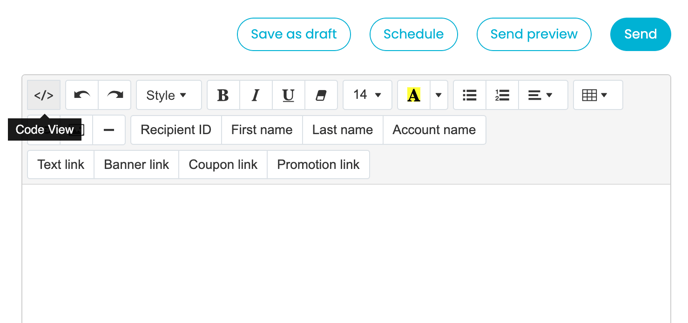
You can now paste your pre-formatted HTML code into the editor.
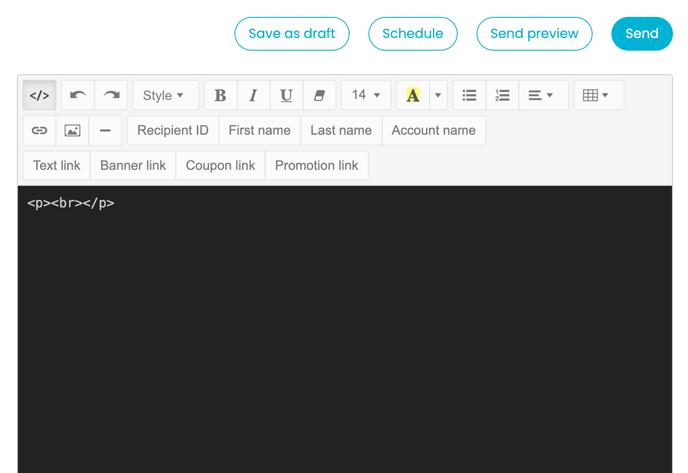
You can also use the range of short codes available too such as replacing a "Dear affiliate" to "Dear [FirstName]". This ensures that when sent out the short code ([FirstName]) will populate with the receiving affiliate's name and adds a personal touch to your communications.
To view your email you can click the 'Code view' button again to see the html converted to its visual form. You can also send a test to your own email to review formatting.
Once you're happy with the way it looks you can send it to your affiliates.