Receiving commissions with PayPal
This guide explains how affiliates can add PayPal to their account to receive their commission payouts.
To add PayPal as your nominated payment method to your account go to Account Settings > Billing. By scrolling to the bottom you will find the Payment Settings area (screenshot below) where you can select PayPal in the dropdown underneath Send commission payments to.
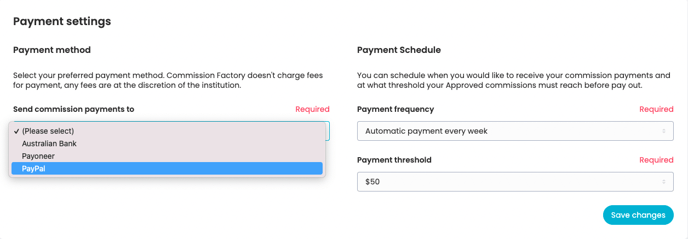
Please note: Our platform will then ask for your PayPal username. You must add the email address of your PayPal account when adding it into your Commission Factory payment details.
Once finished, please press Save Changes on the bottom right-hand side.
If you are interested in finding more information on PayPal fees, please visit their website on PayPal Consumer Fees here.