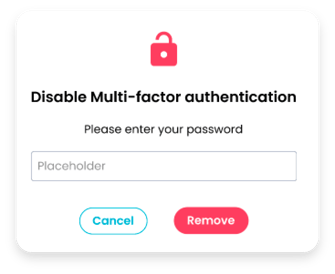Multi-factor authentication
Multi-factor authentication is a security process that adds an extra layer of protection to your account. It requires two methods of authentication and helps prevent unauthorised access, even if a potential hacker knows your password. The process involves entering a code from your smartphone during login to ensure that it is really you accessing the account.
How to activate multi-factor authentication
- Log into your Commission Factory account and navigate to your user profile and preferences and select security and password.
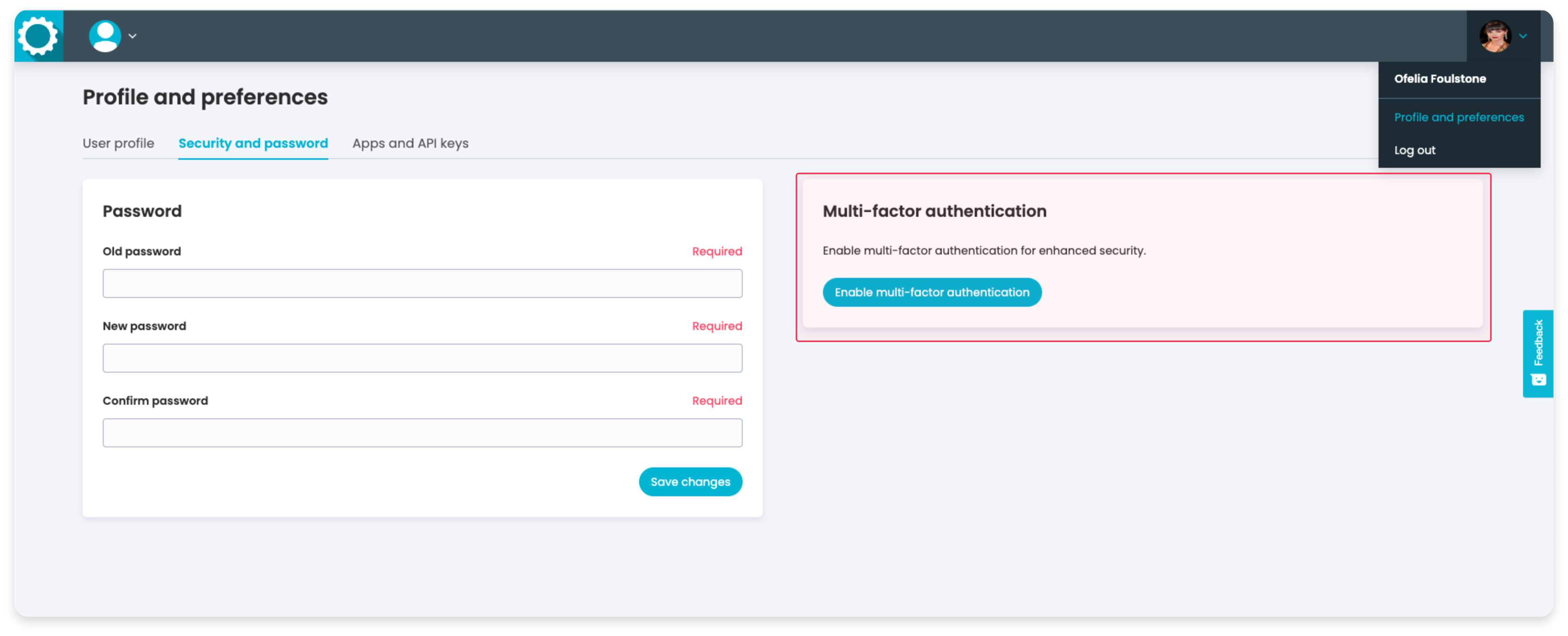
- Click "Enable multi-factor authentication"
- Download and install your preferred authenticator app on your device. Here are the Apps we suggest using.
- Open the app and click on the "Scan QR Code" button.
- Ensure that you are scanning the QR code directly using your authentication app and not via your phone camera app.
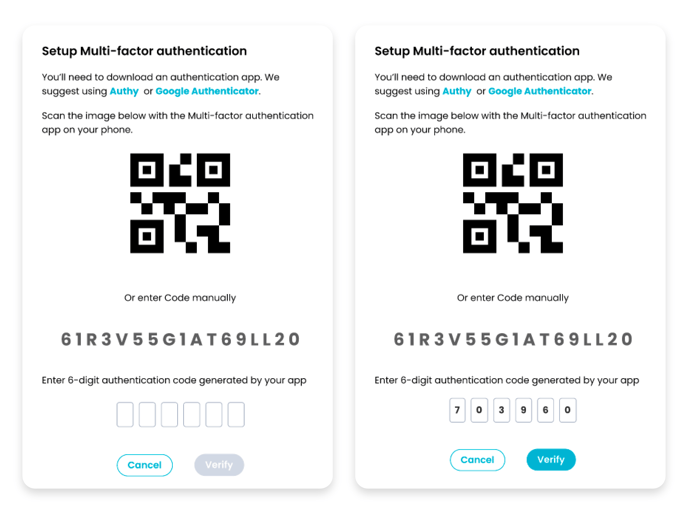
How to deactivate multi-factor authentication
- Navigate to your user profile and preferences and select the security and password.
- Click "Disable multi-factor authentication" and enter your account password.
Generating recovery codes
Generating recovery codes is recommended to ensure a fallback method for securing your account in situations where you are unable to access your authentication App.
You can generate recovery codes from your Security and password tab, make sure you save these codes somewhere safe.
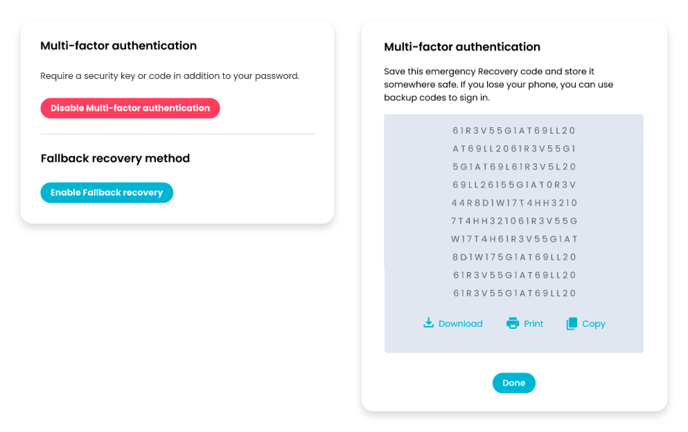
Using recovery codes
Recovery codes can be entered to bypass multi-factor authentication and access your account. Recovery codes are unique and are single-use only.
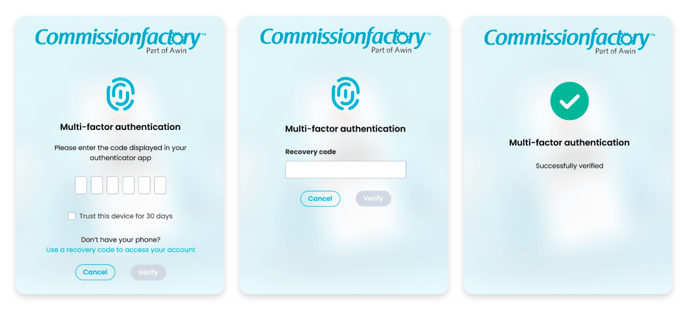
I'm having problems logging in, I cannot access my App or security codes
If you do not remember your recovery codes please write to either advertisers@commissionfactory.com or affiliates@commissionfactory.com and request the deactivation of multi-factor authentication. In your email, please provide a photo of your ID card or other documentation that identifies you as the account owner.