Journey Path Report
Learn how to use the Journey Path Report in our Channel Attribution Reporting Suite
This report is only available to advertisers on the Elevate Technology plan
This report gives advertisers valuable insights into the customers' journey paths per transaction, including journey length and unique touchpoints. The report shows each individual conversion path by order ID, allowing a holistic view of the full customer journey path. The report shows the journey from left to right, from first to last touchpoint and the portion (in $ value) of the revenue attributed to each touchpoint.
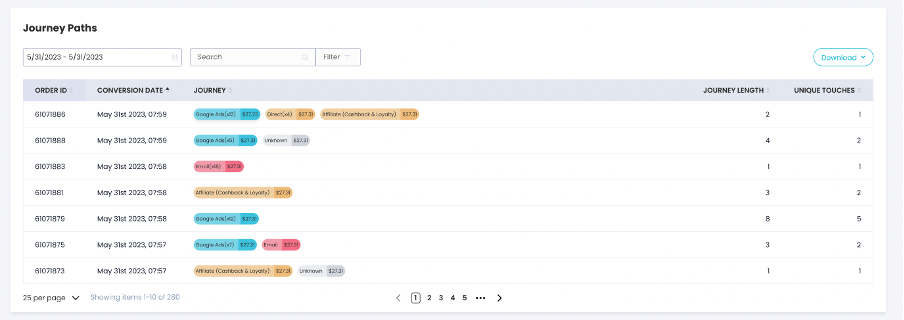
The Affiliate Field is only enabled when ‘Channel’ is set to Affiliate.
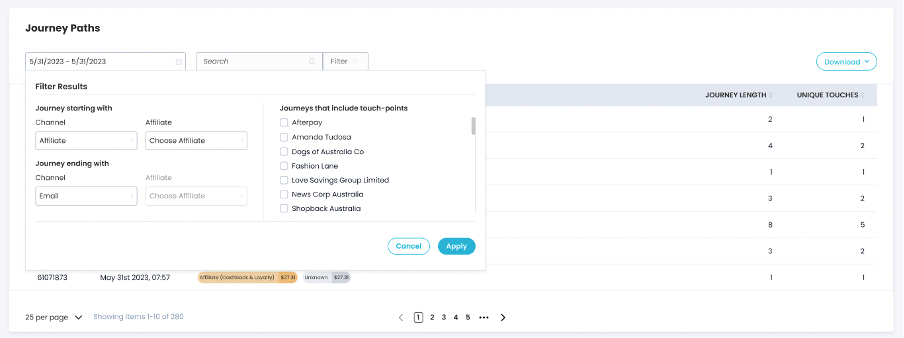
This report can demonstrate the role an affiliate is playing in conversion paths and allows the user to see which channels are starting and converting sales. It can also be used to help marketers analyse journeys of high-value transactions as well as identify and monitor suspicious activity. Overall, it gives advertisers insights to make informed decisions about channel investment, crossover, and importance.
To learn more about how Commission Factory calculates and assigns value to all touchpoints in cross-channel attribution reporting, please click here.