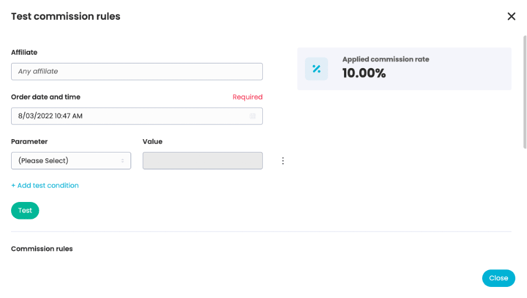How to view, export and test your custom commission rules
Learn how to use the custom commissions table and testing feature to enhance your partnerships strategy.
Viewing and exporting your commission rules
With the ability to view and filter by historic, active and scheduled commission rates, it’s easier than ever to stay on top of your affiliate strategy.
To view your historic rates from the time your program went live, click the dropdown that states Active & scheduled rates and select Historical rates. In the table, you will be able to see the start and end date of your past commission rates and filter by date range if you wish to see all historic rates at a specific point in time. As these are your “expired” rates, they cannot be edited.
To export, select Download and choose the format you require (CSV, JSON and XML).
Testing your commission rates
“Testing” your commission rates gives you the opportunity to view and validate how your active and scheduled rules are applied before it happens in the real world. Here, you can ensure your commission rules are set up and prioritised correctly.
Within the testing window, you can determine how much commission is applied to your affiliate(s) based on the conditions you test the transaction in.
Example
Let’s say you wish to test how much commission a specific affiliate (let’s call them “John Doe’s Blog”) will receive when a return customer makes a transaction during Black Friday sales. Within the testing window, you can select John Doe’s Blog from the ‘Applies to’ dropdown, select the date that Black Friday falls on, and add a new parameter (“customer”) and value (“return”), indicating the circumstance of the transaction.
The test function will filter through your entire list of active and scheduled commission rules and show you which of the rates partially meet the conditions you have chosen, and specifically highlight the exact commission rule that will be applied. Depending on how the commission rules are prioritised will affect which rate is applied in this scenario.