How to apply to Commission Factory as an affiliate
This article shows affiliates how to submit an application to become an affiliate on Commission Factory.
Step 1:
The first step is to go to our website (commissionfactory.com) and click the Sign Up button on the top right-hand corner. Before submitting an application, we highly recommend viewing our Help Centre article on Affiliate Application Tips.

You will then be directed to the following page where you can then select the first option Sign up as an Affiliate.
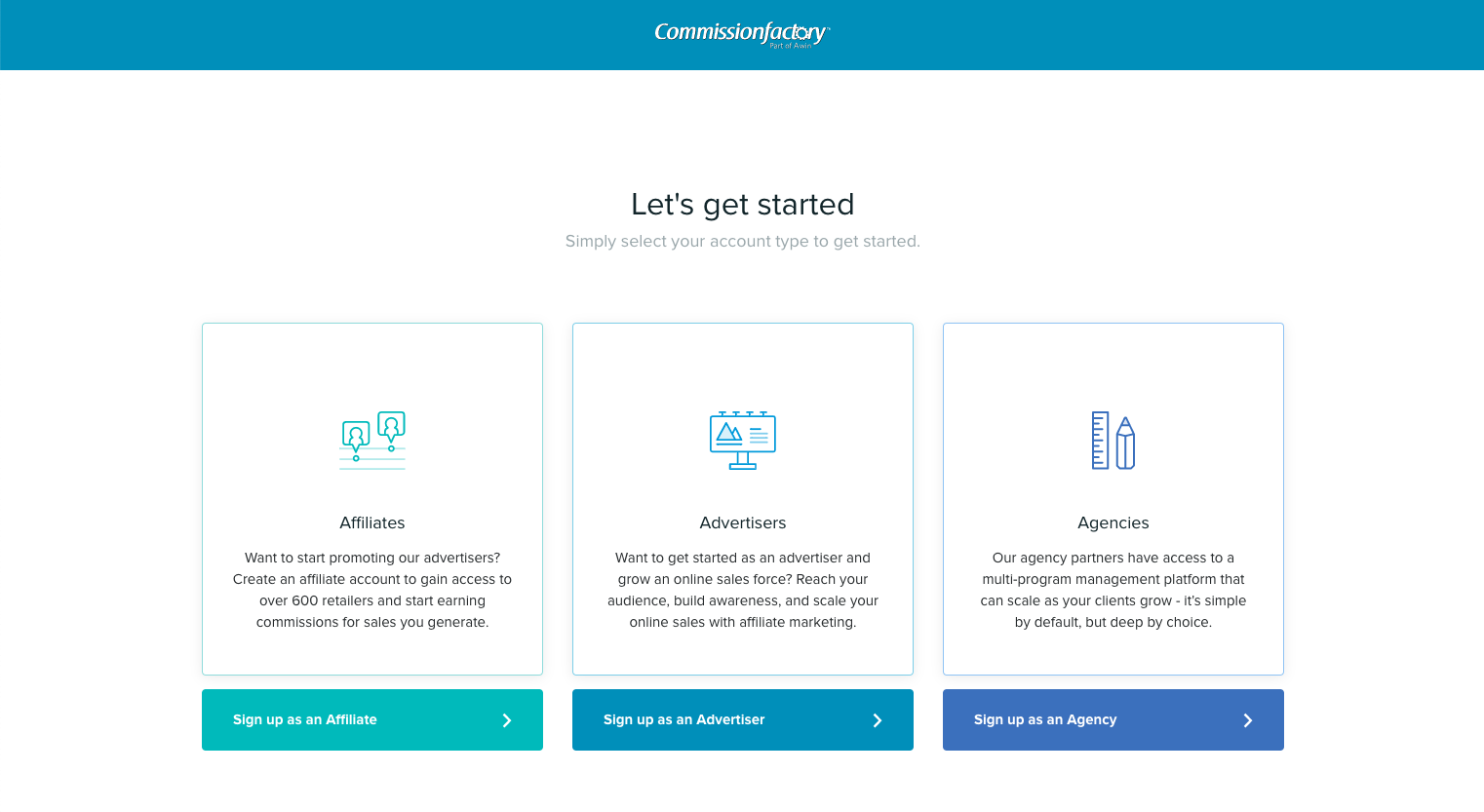
Step 2:
Once selected, you will then be prompted to fill out your contact details, as pictured below. Once you have finished filling out your contact details and have read and agreed to Commission Factory's Privacy Policy and Standard Terms for Affiliates, please press Continue.
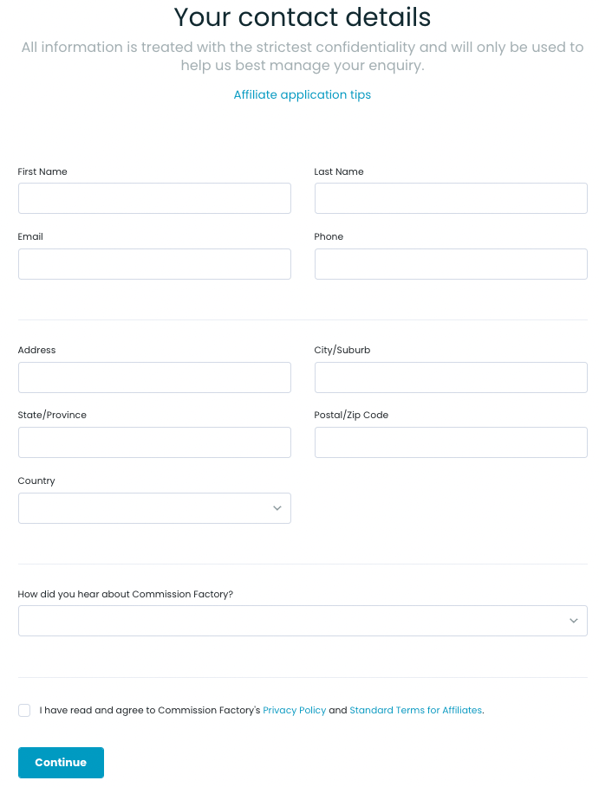
Step 3:
The next step will require you to enter all your billing information for tax purposes.
If you select yes for the question on 'Is your business registered in Australia with the Australian Taxation Office (ATO)?' you will then be asked to fill in your Australian Business Number (ABN) and whether your Australian business is registered for the Goods and Services Tax (GST).
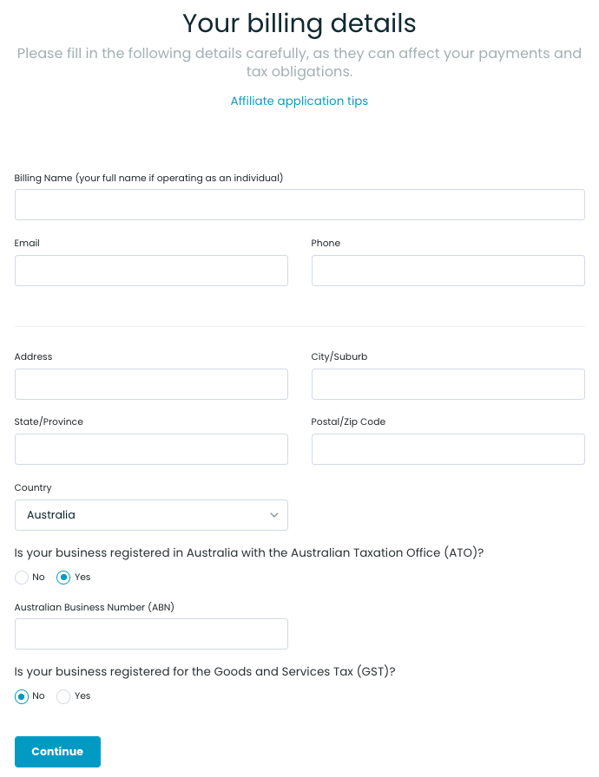
If you select no for the question on 'Is your business registered in Australia with the Australian Taxation Office (ATO)?' you will then be asked your reason for not quoting an Australian Business Number (ABN). Please note that Commission Factory cannot advise which option is best for you to choose as this is based on your individual circumstances. We recommend consulting the ATO for assistance in choosing the best option for you.
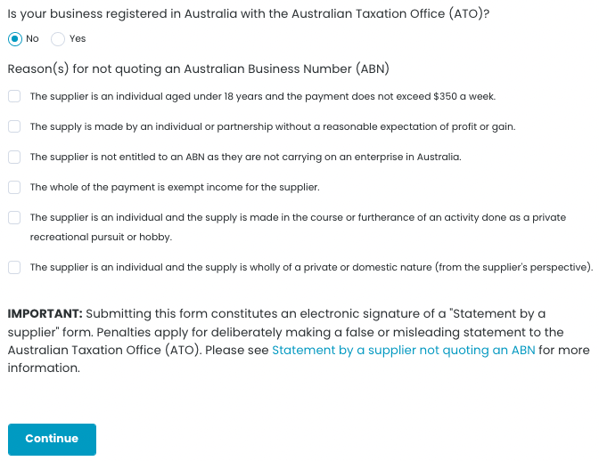
Step 4:
Once your billing details are completed, the next step of the affiliate application is to add at least one traffic source where you will be promoting advertisers. You can add a website or connect your social media accounts. Please see screenshots below for what these options look like.
Adding a Website:
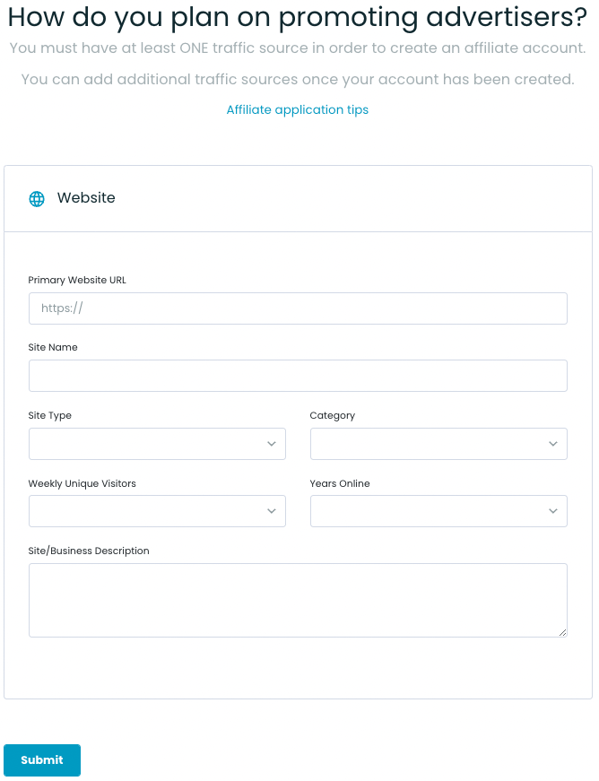 Connecting Social Media:
Connecting Social Media:
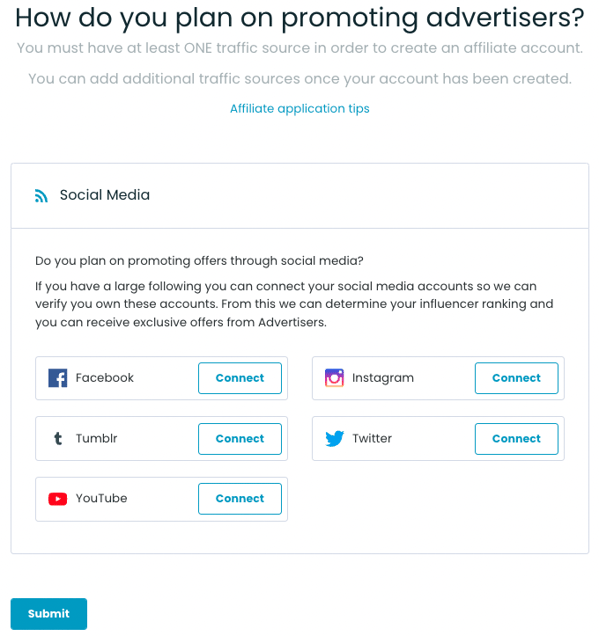
Step 5:
Before finalizing your application, we now require credit card information as part of our commitment to a secure onboarding process. Pre-authorisation fee of AU$5 will be charged and refunded into your account within 7 working days from the date the affiliate's application is processed by our Publisher Team. For more details on the credit card pre-authorisation process and its importance, please refer to our Help Centre article here.
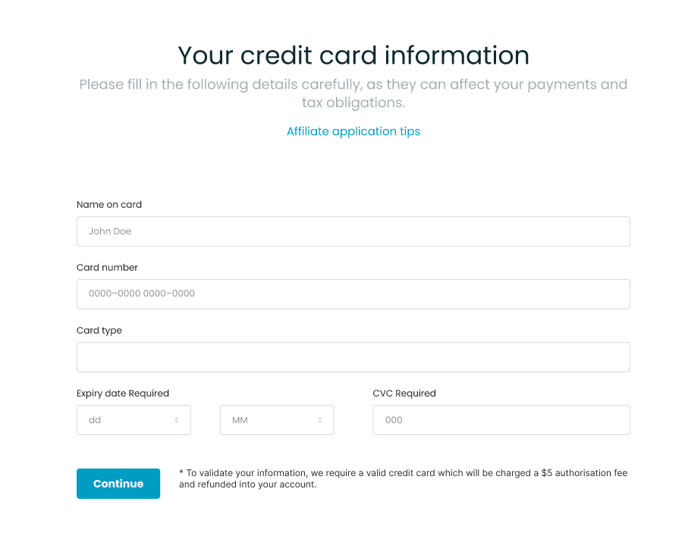
Step 6:
Once you've completed the credit card authorisation, please press the Submit button. You will then see the following message appear to thank you for your submission.
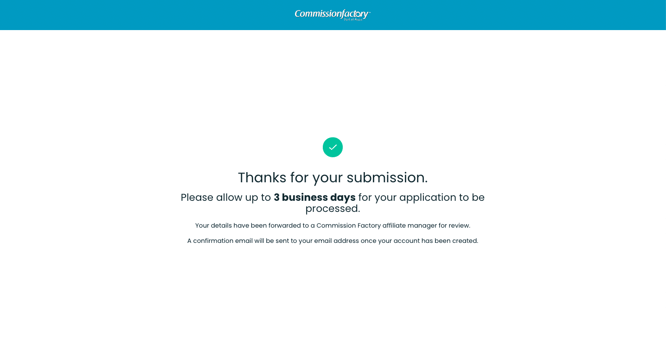
Please note: Once you have submitted an application, please wait up to three business days for our Publisher Team to review. You will then receive an automated approval or rejection email to the email address you submitted your application with (please check your junk/spam folder just in case). If you have been approved, please follow the prompts in the email to set up your affiliate account, and please visit our Help Centre here for articles and guides to help you get started and promoting advertisers in no time.