Funnel Channels Report
Learn how to use the Funnel Channels Report in our Channel Attribution Reporting Suite
This report is only available to advertisers on the Elevate Technology plan
This report shows the revenue being driven through each part of the conversion funnel on a per-channel level.
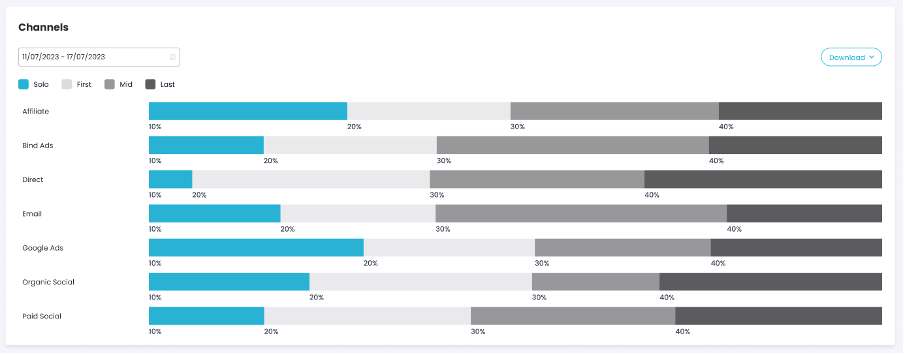
It is broken down into four categories:
Solo – A journey where this was the only touchpoint before conversion.
First – The first touchpoint in a multi-touchpoint journey.
Mid – Any touchpoint in a multi-touchpoint journey that isn’t the First or Last Click.
Last – The last touchpoint in a multi-touchpoint journey.
Hover your mouse over a segment of the report to drill further down into the data. Credit refers to the amount of commission allocated to the affiliate in each level of the funnel. Percentage refers to the frequency in which that affiliate appeared in each level of the funnel (the sum of all the percentages should equal 100%)
This report is helpful for quickly analysing where the Channel conversions occur in the conversion funnel. Select the appropriate date range to review trends over different time periods. It can be helpful to compare Affiliate with other channels and make top-line comparisons between your digital marketing channels.
To learn more about how Commission Factory calculates and assigns value to all touchpoints in cross-channel attribution reporting, please click here.